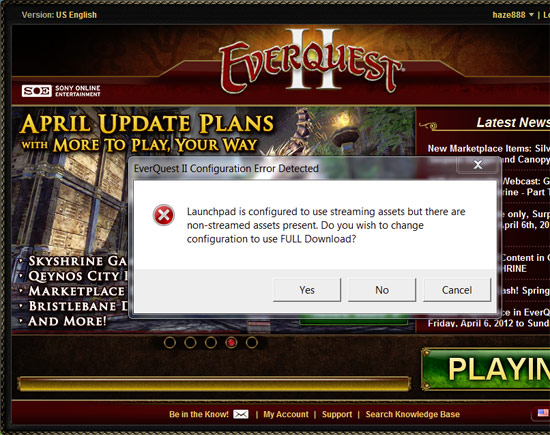
This screenshot foretells the coming of Gozer, and a rather unfortunate crossing of the streams.
Image provided by Cloudrat
NOTICE: This problem has now been resolved. Please run the patcher again, making sure to select “Full Download” in the Game Version setting.
I suggest you make a backup of your \EverQuest II\paks folder to another part of their hard drive prior to running the patcher.
Crossing the Streams
EverQuest II players have long had a love-hate relationship with the Streaming launcher. For new players, it is a fantastic way to hop into EQ2 after a brief download and try out the game prior to committing to an 8-12 hour download. But for existing players, the 10-15 minute waits between new zones, not to mention missing geometry, enemies, and even clothing tends to wear on the nerves after a while.
In the past, we’ve been able to steer clear of the Streaming launcher, sticking with a Full Install of the game via a purpose-built launcher. However in the past few days, the unified Launchpad 4 has been spazzing out for some players, switching unaided from Full Download to Streaming.
However what is of grave concern is some players are reporting that Launchpad 4, after slipping into Streaming mode, is DELETING the Full Download “Paks” folder, necessitating an 8-12 hour download of the entire game (13GB of data). This has the potential to cost players on prepaid and fixed bandwidth plans serious dollars.
Switching Launcher
Switching back to Full Download isn’t complicated. Here’s the procedure:
- Click on “Advanced Options” (the crossed wrench and hammer icon)
- Click on “Game Verson”
- Check the “Full Version” box.
- Close the Launcher and restart it.
The problem is the change isn’t “sticking”.
VERY annoying! It has happened to me several times over the past two days. I’ve had to do a full download once, toook four hours. Other times it seems to be OK if I cliak on “Yes” to the “…to use FULL download” screen. Oddly enough, it once (only once, mind) also threw me from EU English to US English, thus sending me to somewhere I’ve no characters. That was… worrying…
Under the “Select Game Version” option, I don’t see a box to check for “Full Version”. The only option here is to change to Test, US English, etc.
This Popped up for me last night as I was signing on for Raid… 20 minutes later and i finally got through it and turned streaming back off. However myself and my guild mates noticed horrendous lag for the remainder of the evening… Not lag exactly… more like fighting & walking through peanut butter. I’m not sure what that was all about.
A couple of guildies were wrestling with this last night. This is an extremely disturbing thing to have wandering about, and makes me wonder how (and why) this is possible…
Oh no not again:(( Lucky I now take a backup of a working FULL DL copy from BEFORE any GU announcement. What I want to know is WHY has this bug still not been fixed? It made the totally unplayable on a 2Gb connection last time it happened. Thanks a million for the heads up Feldon. The pain we go through to play this game….:(
@Xivian you will see this just when the launcher runs and checks your installation files. At that point close the launcher and make the backup before you try to do anything else. May save you some hassle.
Hitting yes or no when you get to the error either stops you from going into the game or deletes paks, but if you hit cancel it will load the game normally everytime. You will however continue to get the error each time you log in.
I’ve seen this myself as well. Saw something similar happen several times with Station Launcher.
A question for those that have had to re-download the entire game: Are you absolutely positive that it didn’t change your installation folder? I ask because I’ve seen that happen before, especially for long time players that haven’t done an install from scratch in a while.
The default installation folder has changed since the game was first launched. If you have your game installed in folder A and the launcher goes haywire and tries to install it in its new default folder which is different than folder A, it may look as though it deleted your Paks folder. In that case, changing the install folder back to what it was will get you back up and running in no time.
If it actually deleted your Paks folder though, yeah, you’re kinda hosed.
I saw with my own eyes Launchpad 4 emptying out the paks folder. When I got it switched back to Full Download, it wanted to download 13GB of data. Thank Bristlebane I had backed up a copy of my paks folder elsewhere.
This isn’t a new issue either. I posted the issue on their launchpad forums back in February (http://forums.station.sony.com/station/posts/list.m?topic_id=11500039120) and they couldn’t repro it. It didn’t delete my paks folder then, but a week or two later a guildie had the issue occur and it did delete his paks folder. The guildie was technically competent enough to know for sure that it had deleted the folder; it may be doing it at that prompt if you chose “No.”
There’s no excuse for it to be happening, as the game should not be deleting anything without explicit user permission (and since that prompt only constitutes asking which version to use, it’s not explicit permission).
I didn’t let the launcher get to the point where it deleted my paks, but yeah, when it tried to do it, it did NOT change my installation directory. There’s no other EQ2 directories anywhere on my computer.
In any event, EQ2 has never been installed to the default location on my computer. It’s always been d:\games\Everquest2. And I’m generally pretty thorough about making sure there aren’t any duplicate installs of programs, because I’m currently on limited HD space.
@DeathDlr
I think your on to something there. I’ve had this bug hit some of my machines, but the machines I hit I never ‘installed the game’ on them. I just copied my eq2 folder across the network and made shortcuts to executables.
You may be on to something with missing registry entries regarding file paths causing this behavior.
For me, I locked the file that contains game settings so that it can not be over-ridden with the streaming option turned on.
Like Barx my families PC’s had this issue on 3 of them,SOE’s response was somewhat lacking iirc.
@Atan: It’s probably a combination of the two. For some people, if you catch it at the right time, you can just change the game folder back and all is well. For others, if the launcher makes it to a certain point, it deletes the stuff in your paks folder. Hopefully me bringing it up will keep someone out there from having to re-download the whole game. 🙂
@DETHDLR: this is exactly what happened on my machine. Launchpad updated and did not look anymore at the default installation folder in c/programfiles but created a new installationfolder in c/users/public. I caught it in time since my UI was obviously hosed, dragged and dropped the new launchpad files into the original installation folder and deleted the new installationfolder. So far so good with the exception that I do not have a char select option anymore.
@Crescent: The character select option in Launchpad will most likely come back after you have logged in through the character select screen once. From what I can tell, it’s got to grab the data once from there for some reason first.
i wanna know what was wrong with the original launcher, used it for years with no issues. Happened to me last night too, fixed it quick enough i only needed to download 600MB.
When launching Test I had 2 times the message “preloading files”or something like that, like the patcher trying to prepare for a full download. Each time I could click “play” and was able to launch the game and stop the launcher without problems.
I’ve had this happen to me last month and twice this week wtf.
The original plan was for a fix next Tuesday (GU63), but they rushed a fix through today so people aren’t having trouble all weekend.
It “should” be okay now:
http://forums.station.sony.com/station/posts/list.m?topic_id=11500039120
“The fix just went live about 13:00 PT for the US patcher I am told, so no waiting until Tuesday. EU should be up there within an hour. ~Matt”
If they have fixed it, then ….. Mine is stuck in streaming mode, and none of the suggestions on how to fix it work. ini file is correct, there is no option to select full version, and the client still keeps on streaming… Anyone found a solution that works? (EU)
SOE – I HATE YOU !! No – TODAY I PARTICULARLY HATE YOU.
Where is the “error checking” protocol. Like a prompt window = “We, SOE are about to DELETE 13 gigs of costly time consuming download from your computer – is that OK with you ? We hope you don’t mind” Surely there is someway to stop it from occuring ? (IDK = Write protect crucial files so chages can’t happen without some staged double checking ? Like…..”are you really sure you want to proceed ?” etc)
I just LOVE Feldon’s comment = “The original plan was for a fix next Tuesday (GU63), but they RUSHED a fix through today so people aren’t having trouble all weekend.”
PLEASE STOP RUSHING THROUGH ALL THESE DAMN HOTFIXES/ UPDATES/ AMMENDMENTS/ PATCHES/ without some serious thoughts about some of the possible consequences.
from a MOST disgruntled subscriber.
Right, this is getting silly! Fine last night – logged on this morning, took ages – why? I’ve been defaulted to Streaming Client!
There is no Option in the “Advanced Settings” to do anything about mthis. It gives NO CHOICES. On “Seelect Game Version” it allows language choice, that is all – no choice of Full or Streaming.I’ve looked in the directory, PAK folder is still there, but it WILL NOT ALLOW ME TO USE FULL setup.
Where oh where is a “Full Verison” box to tick???
Hi, I don’t know if this will work for you, but it worked for me.
Instead of running the launchpad or EQ2.exe, run this file directly from your game folder: EverQuest2.exe.
This seems to bypass the problem. They were talking about it on Splitpaw, so I logged out and ran EverQuest2.exe direct from the folder, and no more streaming!
Hi Golur,
I have all the empathy in the world for you as we share the same problem – I can’t see any “Full Version” box either ?
and our compatriot “Xivian” (see his comments above)can’t either ?
I also made a posting on the SOE Forums at –
http://forums.station.sony.com/station/posts/list.m?&topic_id=11500039120
Very frustrating !!
My launchpad has simply disappeared, and apparently so has tech support. I put a ticket in and have received NO follow-up, plus my launchpad just opens to the black screen, then tat disappears and the Awesomonius.exe process starts.
Does someone just have a simple step-by-step process to fix this and the right link(s) needed to get whatever is needed to re-download? Thanks!
Still an issues for me. Went to log on this morning for an hour of play before Free Comic Book Day starts, and was back on streaming mode. Launching directly from the Everquest2.exe file seemed to work and bypass the patcher, but that will only last until a patch is needed. Looks like a 13GB download while I’m out today.