Last week, SOE released their new server status page. I took a look at this to see if there was anything there that I might be able to use myself. There was. I’ve put together three different versions of an EQ2 server status page, two of which can be embedded into your own website.
The first one is fairly boring but it’s where I started. It simply shows the EQ2 server status on a web page.
The second one is built to be embedded into another webpage. It shows the status of all the EQ2 servers just like the first one. Place the following code in the body of a webpage:
<script type="text/javascript" src="http://ajax.googleapis.com/ajax/libs/jquery/1.6.2/jquery.min.js"></script>
<script type="text/javascript" src="https://tools.eq2wire.com/serverstatus2/serverstatus.js"></script>
<span name="EQ2Wire:ServerStatus" id="EQ2Wire:ServerStatus">Loading...</span>
Here’s what the second one looks like on my guild’s website:
The third one is also built to be embedded into another webpage, but only shows the status of a single server. Place the following code in the body of a webpage:
<script type="text/javascript" src="http://ajax.googleapis.com/ajax/libs/jquery/1.6.2/jquery.min.js"></script>
<script type="text/javascript" src="https://tools.eq2wire.com/serverstatus2/singleserverstatus.js"></script>
<center><span name="EQ2Wire:SingleServerStatus" id="EQ2Wire:SingleServerStatus">Butcherblock</span></center>
In the third one, replace Butcherblock with the name of the server you wish to show.
None of these show the population, they just show the four possible statuses of Up, Down, Locked, or Missing. Population actually shows server load at the time you load the page and has been omitted to save space. If you find any of them useful, let me know. If not, well, at least it didn’t cost you anything, right?
Update – GuildLaunch.com Compatibility: After finding out that none of these worked well with GuildLaunch.com, I did many rewritings of this trying to get one to work. Everything I tried had some issue or another. I finally came up with this solution. Add an HTML Widget and call it whatever you want (like Server Status). Edit the HTML Widget and click on the HTML link on the edit screen so that it will pop up the HTML editor. Paste in the following line:
<iframe src="https://tools.eq2wire.com/serverstatus2/serverstatusgl.html" width="130" height="450" frameborder="0"></iframe>
Click Update, then click Update Content. You should then have the server status page working with black text on a white background. But that might not fit into the color scheme of your site. If that’s the case, paste this in instead:
<iframe src="https://tools.eq2wire.com/serverstatus2/serverstatusgl.html?bg=black&c=white" width="130" height="450" frameborder="0" ></iframe>
Replace black with whatever you’d like for a background color and replace white with whatever you’d like for a text color. Also, if you’d like a transparent background, add allowTransparent="true" right after frameborder="0" (or anywhere else in the iframe tag) and set bg=transparent in the address.
It’s possible that you may need to fiddle around with the width and height a bit to get it to look just right but those values worked for me. Hope that helps!
Update – GuildPortal.com Compatibility:
To get this to work in GuildPortal.com, paste the following into a Free Form Text/HTML widget while editing the HTML in Raw/Script mode:
<script type="text/javascript" src="https://tools.eq2wire.com/serverstatus2/serverstatus.js"></script>
<span name="EQ2Wire:ServerStatus" id="EQ2Wire:ServerStatus">Loading…</span>
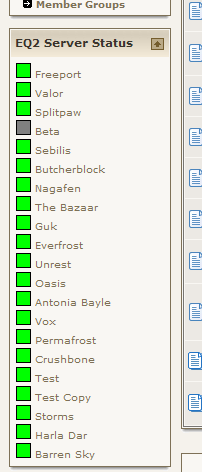
wow thanks dethdlr, I am so happy to have you around taking your precious time to make my gaming experience easier and more convienient. so again, Thank You!
This is very cool 🙂 Now make an iPhone app that does the same thing please <3
Hmm, when I add it to my guildlauch site it breaks the rest of the scripting they have on there, for editing and such, any ideas?
Give me a day or two and I’ll see what I can do about guildlaunch.
Added it to our guildportal website, very nice and thanks!
Any website that already uses JQuery shouldn’t need another inclusion of that file.
I haven’t given up on GuildLaunch yet, but I’m coming close. From what I can tell, GuildLaunch doesn’t already use JQuery, but if you include it, it breaks their site. I can get the server status to work on GuildLaunch, but as Tickii mentioned, it breaks other things on the site when it’s there. (Nevermind the fact that even without adding anything to GuildLaunch, there’s ALREADY an error in their code because they’re calling a function that they haven’t defined/included.) I’m still fiddling though.
Update: I’m going old school. 🙂 I’m going to work on re-writing this without using JQuery to see if I can get it to work for GuildLaunch.
Update 2: Even stripping out the JQuery and going directly to XMLHttpRequest gave me problems with GuildLaunch. I finally ended up using an iframe. I’ve updated the article to show how to use it with GuildLaunch. Let me know if it gives you any more problems.
Neat it works!!
I have another question though, my background is mainly black/grey, is there a way to make it transparent to allow that to come through?
@Tickii: There is a way to set the text color and background colors to whatever colors you want, however, making the background transparent seemed inconsistent from browser to browser when I tried it using the iframe. In IE, I got a white background. In Firefox, it was transparent. I did a bit more research and believe I’ve figured out how to make it work. Try this:
Note: allowTransparency="true" is for IE, otherwise, it doesn’t work right. You also have to set bg=transparent in the address as shown. Let me know if it works.
I can’t get it to work in guildportal
couldn’t get this to work on guildportal
@Lothain: Which one are you trying to get to work on guildportal? Makya above apparently got it to work there so it sounds like at least one version will work.
Update: I got the iframe one to work in a “Free Form Text/HTML” widget. One thing you may need to do is to edit the html in Raw/Script mode when you paste in the code.
Update 2: I got the original one working as well. Just leave out the first script tag and paste it into a “Free Form Text/HTML” widget while editing the html in Raw/Script mode like this:
It works great in IE and chrome, but for some reason in firefox it doesn’t change the font color to white. I turned no script off and retested it and it still didn’t change the font color. Any ideas?
Hmm. I tried it in IE and Firefox and had it working in both. If it’s viewable to the public, can you email the link to dethdlr at eq2wire dot com? If not, email the exact code you’re using to that address and I’ll see if I can tell what’s wrong.
I’ve also got the problem with white text not showing using Firefox. I’m using the Guildlaunch HTML widget with noscript allowing eq2wire.com.
Also, is it possible to get single server status for guildlaunch sites?
This is a cool control, but the up time was not accurate when San Diego was out of power.
@sirchivar: You’re right, it wasn’t accurate during the power outage. Neither was SOE’s status page. They had something that got stuck and didn’t unstick it until I started asking about it. It’s also had some issues with stale data that I’ve been working with the developer on. Apparently, there’s something odd going on with the system that holds the data that both the SOE status page and my page is reading from. The developer is going to look into it. In the mean time, anytime the data gets more than 10 minutes old, the UP icon will have a question mark in the middle of it to indicate that something might not be quite right and give you a visual queue to hover your cursor over it to see how long ago the data was updated.
@Gaean: I’ve got a special page that I set up for Tickii that solves the text color in firefox. Try using the iframe version but instead of serverstatusgl.html use serverstatustransparentwhite.html instead. Also, I should be able to put together a single server one for guildlaunch. Just let me know which version you’re using for the multiple server one so I know which one to tweak for you. For the single server status one, you can try the iframe version and replace the filename with singleserverstatus.html and see if that works for you. If you need the colors flipped, let me know, that version isn’t coded to do anything special with colors.
Thanks for those alternatives Dethdlr. Those both work for me, but what I’d really like is to be able to show the status for just Crushbone in white text on a black or transparent background.
@Gaean: Send an email to dethdlr at eq2wire dot com and let me know which version you can get to work so I know which version you’d like modified to work with a black or transparent background. I should be able to take care of it for you.
looks like the Server Status page and EQ2 are down.
Would love to find a “windows sidebar gadget” version of this, especially for patch days like today..