Dragon’s Armory Releases “Armory Tracker” Loot Data Plugin

Given the choice between cold hard facts and the mystery of not knowing, I will almost always choose the facts. Guesswork and lack of information are the root of many misunderstandings in this life, and EQ2 is no exception. To date, EQ2 does not publish loot table data to Census, thus we have no official data from the game as far as who drops what.
Fortunately, it has been possible to monitor loot and which mobs it drops from using Advanced Combat Tracker (ACT). Today, we’re happy to announce that Dedith of Dragon’s Armory developed his own ACT plugin which keeps track of all the loot that drops in your groups/raids, who dropped it, and what zone you were in when it dropped.
And it is now possible to see this data on EQ2U. You can either look at an item and see who drops it, or you can drill down from any Zone and see what drops in the zone and also filter by NPC. By default, we will show Level 95+ and Legendary+ items, although you can adjust these filters to show everything!
Q: How do I contribute to the Armory Tracker ?
1. If you have not already done so, while EverQuest II is running, download, install, and run Advanced Combat Tracker. Switch over to EverQuest II and toggle the logging feature by typing /log until it is ON. ACT should automatically detect where your EQ2 folder is installed but if not, then proceed through the ACT Wizard to set it up.
2. If you have not already done so, Register an account on Dragon’s Armory:
![]()
3. Access your Account Settings page and scroll to the bottom and you will find an API key or a blank field and button to generate one. You may need to refresh the page after clicking Generate Key for it to populate. Double-click on the generated API key and press Ctrl-C to copy the key.
![]()
4. Download the ArmoryTracker.cs plugin directly to your Advanced Combat Tracker folder (generally C:\Program Files (x86)\Advanced Combat Tracker). Restart the Advanced Combat Tracker program. You will now receive the following message advising you that the plugin is not yet setup. Acknowledge it by clicking OK.
![]()
6. Click the “Plugins” tab. Make sure you see “ArmoryTracker.cs” listed on the left side and the [X] Enabled checkbox is enabled. Now click the “ArmoryTracker.cs” tab in the second row from the top. Fill in your Dragon’s Armory e-mail address or account username, then paste the API key you copied from the website. Make sure the “Track loot dropped” checkbox is enabled. The window should appear as below:
![]()
7. The Armory Tracker plugin requires Extended Chat Logging to be enabled to get accurate information about where items drop. Login to EQ2 and open the Options window. Ensure you are in the Advanced tab. Choose User Interface on the left. Fold out the Extended Chat Window Output section and make sure the two checkboxes “Display Location When a Creature Dies” and “Display Location of Looted Items” are both checked:
NOTE: If the above checkboxes are not checked, no item data will be accepted by Dragon’s Armory.
8. You are now setup and any items you loot in EQ2 from NPCs or Collection nodes will be logged and added to the database. You can verify that you are submitting loot data by opening a special page on Dragon’s Armory.
Q: Does everyone in the group/raid need to run this plugin?
A: It is only necessary for one or two people per group/raid to run this plugin. Additional submissions just generate more bandwidth.
Q: What else do I need to know? What about Privacy?
A: We don’t care who looted what, we just want to know which npc’s dropped which items and which zones. A Dragon’s Armory account is only required so that erroneous entries can be addressed. No other details are shared.
Q: What if others want to use this data?
A: The data is free and “open” and indeed EQ2U will be using the API to access the data. If any other person or site owner would like to know how to access this data, contact Dedith for details.
Optional Step: Import Old Log Files
If you have old log files which are still valid (ie they are not from the Beta or Test servers or they are not from zones which have had their loot rearranged recently such as Altar of Malice heroic zones), you may parse them through the plugin.
To greatly speed up loading old log files (and to prevent potential crashes), we suggest FIRST disabling the ACT_English_Parser plugin from the Plugins tab:
![]()
Now switch to the Import/Export tab and click Import a Log File. Leave the default of Beginning of File and End of File, then click “Select File…” and choose an EQ2 log file from your computer.
![]()
Dedith’s plugin can handle even very large log files of up to 4GB.
![]()
The log file should process quickly.
Trackback from your site.

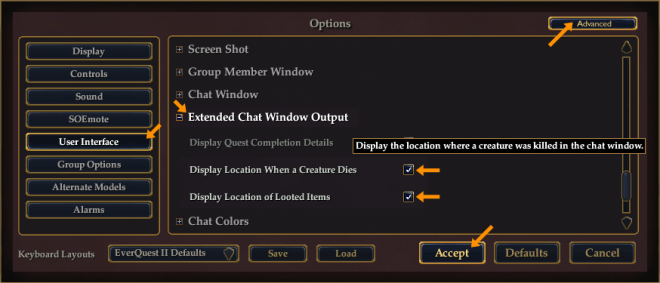
Comments (32)
bhagpuss
| #
“Given the choice between cold hard facts and the mystery of not knowing, I will almost always choose the facts” – So would I, if I was in a consultation with my doctor.
In a fantasy roleplaying game, however, I prefer to know only the bare minimum needed to function. Knowing more than that is like being a child sneaking into the place where your parents hid your Christmas presents and peeling back the wrapping. I only needed to do that once to learn what a bad idea it was.
There comes a time when frustration outweighs curiosity, however, (in the case of EQ/EQ2 usually because something is bugged) so its always useful to have this data in the background somewhere just in case.
Reply
Spira
| #
Sweet!
Reply
Cooriador
| #
Do you know if there is a way to see how many items you have uploaded? I think I have it setup correctly, but I don’t know how to check to see if it’s working or not.
Reply
Charn
| #
Knowing who drops what is a boon for those wanting to know which targets to focus on for raids as well as knowing what the raid boss we’ve been working on for the past week drops . . . so I know if I should be saving my DKP for what it has. 😉
Thanks to you at EQ2Wire and Dedith at Dragon Armory for this. YOU definitely make the game more enjoyable. Part of me wishes they’d hire you . . . then I realize I want you to CONTINUE to do a good job and not have to answer to their crazy-ass decision making.
Reply
Joe
| #
Thank you!
Really, I don’t know what else to say .. this is awesome. I didn’t read the whole article yet, but I hope I can load up my old logs and let it run through them to help populate the database!
Reply
Joe
| #
OMG Yes, I’m so excited lol.
Reply
Ereon
| #
LootDB looks at your log files…. having an add-in for act seems new. I rarely if ever use ACT (my parse is always sub par). Will you have a non-ACT version which just reads your logs?
Reply
Feldon
| #
ACT is a lightweight, unobtrusive, free program which doesn’t even touch the Registry. It’s also exceptionally efficient at reading massive log files (it read a 4GB log in less than 2 minutes). I can’t imagine Dedith spending a lot of time reinventing the wheel by making a standalone version.
Reply
Ereon
| #
Perhaps its my computer that is light weight…
Reply
Feldon
| #
The download is 1.8MB. If you are talking about having ACT running in the background while you are playing EQ2 causing lag, you could just keep it separate, record your log files, and then later on, run ACT through your log files from outside the game.
Reply
Lucus
| #
if people categorize their triggers by zone and restrict to category zone then they won’t get lag from ACT.
whenever someone shares me a trigger a make sure it is category zone restricted, plus it defeats people saying the duck portal trigger words in general chat and triggering your ACT when you aren’t even in thalumbra.
Reply
Dedith
| #
You can run ACT with only this plugin, although ACT itself will complain about a missing parser plugin. The EQ2 Parser plugin is not required. This plugin is very light weight and ACT with just it running should not be as rough on lower end PCs.
Reply
Taka
| #
I used think sliced bread was the best thing ever, but now there is this!!
I am very EXCITE!!!
Thank you for the hard work and creative things you all do!!
Reply
Canth
| #
I don’t know how many times I’ve looked at a new discovery on EQ2U and wondered where something had come from. This is awesome!
Reply
Swagems
| #
Will act keep track of ever piece I loot and can I bring it back up and see what I loot I recieved
Reply
Feldon
| #
To do what you want, you could get the “Loot Tally” or “Loot Parser” plugins here:
http://advancedcombattracker.com/download.php
These have nothing to do with Dedith’s plugin though and the results would not be contributed to Dragon’s Armory or EQ2U.
Reply
Swagems
| #
Thanks Feldon
Reply
GriffonLady
| #
That’s Awesome!
Reply
Dethdlr
| #
I believe I just finished putting the final touches on the ransom note version of our pages. Now we just need Feldon to make them so you don’t feel like gouging your eyes out when you look at them and we should be good to go. 🙂
Reply
Sharann
| #
This is pure awesomness! Been wanting this for years so a big thank you!
Reply
Spira
| #
Some sort of logging would be nice.. so you can see that it works.. Like it connects successfully and uploads items 😉
Reply
Dedith
| #
It was and is planned, but it took quite a bit to get it out the door. Recovering from that and working on personal pages to lookup what you’ve submitted and such. The plugin itself is thin intentionally to prevent any form of slow down on end user machine, and will not retain information after it’s been sent.
Reply
Spira
| #
Sounds good 🙂
Reply
Dhalkar
| #
Awesome, I’ll be sure to help with submitting items 🙂
Reply
Blacktop
| #
nice, i got it running and scanned my log files from release of AoM though it
Reply
Oldschool
| #
Getting the following trying to signin using Gmail.
400. That’s an error.400. That’s an error.
Reply
Oldschool
| #
umm nm think im an idiot lol
Reply
Frazzled
| #
Ok I’m a dork… where can I browse/look up who drops what in AoM?
Reply
Dedith
| #
The barebones-ugly-just-make-it-available DA page is at http://www.dragonsarmory.com/loot
Reply
Dedith
| #
and note that all item upgrade searches in DA will include a Loot table to show where said item drops from IF there is loot data available for it yet.
Reply
Hypozeuxis
| #
FYI, I couldn’t get the API key from the Armory when using Firefox 37.0.2 (Windows 7), so had to resort to IE 11. Other than that, the directions are great! (And I have a couple of years of logs to import 🙂
Reply
Armageddoux
| #
Just a slight problem (will report it to dragon’s armory) 🙂 : the EQ2 server list in armory tracker tab is not up to date and don’t know about Thurgardin … may I come back to Storms ? 😆
Reply