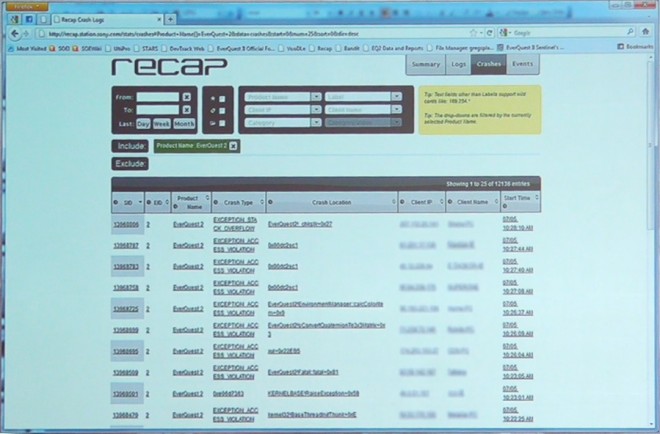
If after your EQ2 game crashes, you’ve ever said to yourself “D*mnit this is so annoying. You’d think SOE would have some way to read my crash log and figure out what went wrong!“, it turns out they do.
Unveiled during the ‘Geek Panel’ at last year’s Fan Faire, Recap allows EQ2 crash logs to be uploaded automatically to EQ2 developers. These comprehensive crash logs makes it possible for the EQ2 team see exactly what line of their code caused the crash, allowing them to quickly identify and squash these stability bugs.
Recap has been mostly seamless for players, but over the last few weeks, there has been a glitch for some players where old crash logs are being left behind on your hard drive. With PCs having 4, 8, or even 12 GB of RAM these days, you can imagine these crash logs can start to take up a lot of space, especially for those users like me who sport small-but-speedy SSD disks.
If you notice that you’re running low on disk space, take a look at the C:\Crash directory. You can confidently delete anything in that folder. It’s probably also a good time to run through your various Temporary directories and clean those out too.
SOE win …….
My Guild Hall has been insta crash since AOD.Hardly a win,and one of the main reasons I stopped playing for awhile.All the time helping level it aside,I can’t use the features we have in it.Oh,wanna do SS?Sure,you get there and I’ll Cov,*if* cov doesn’t fail.Oh,you planted a flag?How nice,my cov is down,or not working…..
And deleting Crash? Worked for a minute.
very often this solves the memory problems of EQ2 in W32 systems
http://forums.station.sony.com/eq2/posts/list.m?topic_id=506883
Thanks for the info Feldon. Didn’t know that existed. I had 4gb in there and I have better uses for that space!
@snowdarc – That’s most likely issues with files on your end, esp if no one else in your guild is having problems. Customer support has help others I know who’ve had that issue. And you can get to, and practically live in, SS without a guildhall. Either you or someone else place a penant in a home you have access to, or just take the flight path/horse route.. sure takes a little longer but still doable.
Thanks for the tip Feldon – I’ll have to look and see if crash logs are taking up space. I have a small, but usable SSD that got filled up recently and I had to move EQ2 off of it so I could play. I went for a year with having plenty of room, then a few months ago it just filled up.
With memory crashes every few zoning and 50% of the time when zoning to my guild hall (so 10+ crashes per day), I had a 16 Go Crash folder…
After speaking with Tkia, I created a file named “Crash” (no .txt or anything, just Crash) in my C:/ disk and it stopped creating this monstrous folder.
The downside to creating a file named “Crash” is, SOE isn’t getting crash reports from you every time you crash. The more crash reports they get the higher chance they’ll fix a bug.
Had 1.75 GB in that folder. Thanks for the info. I think I only
crash about 1 time out of 15 when I try to enter my guild hall.
Overall the game has run really well for 2 years now and on
an old laptop.
I have 16GB of crashes in there on a 256MB solid state drive, give the number of crashlogs they will get, I’m betting on mine not being unique 🙂
A stable game is a good thing, but an unstable PC is worse. A simple disk size check before writing out a 8 crashlogs would have been nice… or limiting it to writing 2 dumps max and waiting for one to be uploaded before writing another.
Oh – and guess what crashed the game? SOEEmote.
No thanks again.
Cheers,
Mecrab
A word of warning regarding this. If you attach a debugger to the client, that is reported on these logs and they will now auto-ban your account for attaching a debugger.
So if your going to debug anything at all, be sure to use a ‘free account’.