Thought I’d post a preview screenshot of something we’ve been working on for EQ2U for the last little while…
This shows my Active Quest Journal side-by-side with an in-progress quest, which just shows how much of a slacker I am on getting quests done!
Come back later today and I’ll have a screenshot of Quest Search as well as the Quest Checklist which shows EVERY quest in a Category (there are over 200) and then shows the progress of your character on all those quests.
Oh and I’m really dating myself with this but…
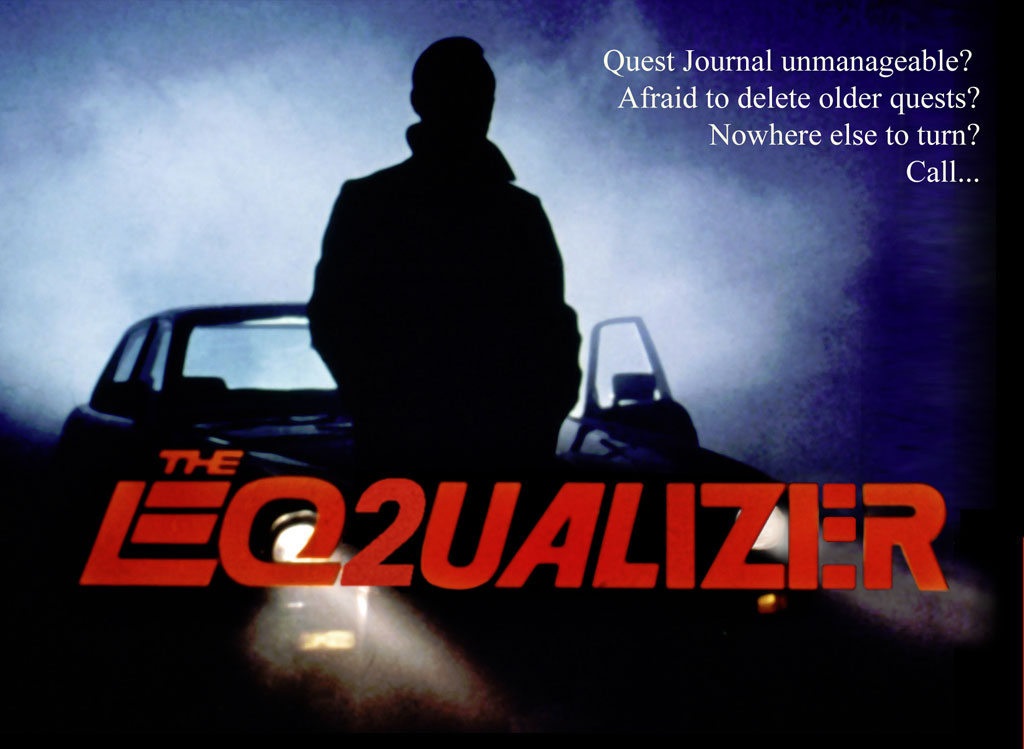

NIce! Oh, wait, I dated myself by getting that….
Really looking forward to the quest checklist, because then I can quit using my spreadsheets 😮
This will be so cool. Thank you guys for working on this. Finally something to make me use EQ2U.
This is absolutely glorious. You’ve really outdone yourself this time, Feldon.
Ohhhh this is exciting =)
And the Equalizer isn’t THAT old…really it isn’t. and neither am i! 😆
I’ve never heard of it so I’ll just nod and say “Mhm if you say to” to you.
OMG that’s awesome! As an obsessive quester (got my ‘Everquester’ achievement) this will help me pin down the few i haven’t done yet! You rock!
lol, I remember that show. Looking forward to the add on. Use eq2u all the time. Now what I want is a way to generate a list of all recipes I don’t have and can use. 🙂 That would rock this world.
I know this is something people want re: Recipes. I’ll keep thinking about how I can do it. The problem is, the killer app would be TS Apprentices and I don’t think I have the class info for each of those.
I can probably get you most of the apprentice ts recipies since I’ve got 2 of each TS class @ 95th and 1 of each at mastercrafter… sadly not all of the ts recipies researched however. Not absolutely sure I have the all of the recipies, but it is a start. I can be reached in-game on butcherblock by this name.
Yea this looks really awesome you guys. Looking forward to this.
So now I’m working on the Quest Checklist, which lets you view a whole category like Signature, and see which quests you have Completed, are Actively working on, or have never started. In the very early version, we had a checkmark for complete and the letter “A” for active.
My current version is trying to tell this story entirely by color —
light blues for complete, dark blues for never started, and bright green for active. I’m not liking it, and even though blue-green colorblindness is not nearly as prevalent as red-green, it’s still not a good idea to communicate such an important thing entirely by color. I’m going to look back at something more graphical/distinct.Still think it needs something more graphical.
Apropos to nothing, there’s a reboot movie starring Denzel Washington coming out…
I think the link if it’s active, cross out of it’s done or plain if it’s never been started is fine along with a color. When it’s a link, it’s bold which stands out from the plain just fine, at least imho.
For the quest indicators I can see Canth’s suggestions as good visual signs. Consider for colors the brightness as well with dark for not started, rich normal color as in work, and lighter color for completed. Perhaps add symbols for the states to left or right of quest name; something like a door/cave entrance for not started, yellow sun/warrior for in-progess, smooth edged 5-point star/stack of coins/gem(s) for completed. just a thought.
BTW, if I haven’t said it before – this is an Awesome addition to eq2u. love the work you’re doing.
A link would be handy on those not started yet as well as those which are active.
You can always click on the quest name. I’m just de-emphasizing the text if it’s completed.
Nice things and very helpfull, many thanks, but …. we are always waitng for the most important one for us :
achievements tanslation implementation as we have always (now for a year ago 0 achievement completed when translation is required)
🙂
How about a little progress bar? Throw in a really quick way to hide complete, unstarted, level range, zone too. Colour becomes less important with that. The in game achievement and story log might give some usable ideas.
Support sorting by progress, level, starting zone, NPC involved, etc. would help manage the madness. If you figure a way to do it all seamlessly via right click or flyouts or something it’ll be magic!
After thought: I haven’t looked at the data feed to know what’s there (so it may need crowd sourcing) but posting the max chrono level based on mobs you must kill would be sweet for bored folks going back to pick off old questlines.
The feature with the quest journal is fine but what is with the achievement tab. the personal achievements will not be shown for about a half jaer or so? Do you intend to fix this???
Saw you post the link in game and checked it out. I like what I see so far. I think the dark blue works for active quests; it really jumps out with that whole look at me vibe.
I don’t know the best way to say this but I’ll try to be clear. When pulling up a category, Darklight Wood in this example since I’m looking at it, would it be possible for the link to take us to the top of the page? It is a very long list and in a somewhat slow moment I thought the link was broken since clicking it didn’t ‘do’ anything.
Does that make sense? Anyway, really like what I see so far. If nothing else I can keep my quest journal open on one screen while playing on another. 😀
Yeah I was thinking of making it so when you click on a quest, it scrolls up.
Is there any way for the quest descriptions to “float” up or down to wherever the web page is (i.e. the description rises or falls to always show at the top of the page as you scroll)? That way now matter where you are on the web page (which may be relative to the screen and resolution size of the monitor) the description will show right there instead of at the top?
Auto-scrolling up IS one solution, however (and I’ve no idea how easy or difficult it would be to “float” the description) but if you’re just checking out quests (for example, trying to decide which ones you may want to go mentor down an do), it would be a pain to click a quest for it’s description, have the whole page scroll up to see the description, then have to scroll back down to find where you left off. (Though it IS worse clicking on a quest and seeing NOTHING, until you realize you have to scroll up manually to see the quest description.)
Bubbling the quest details up and down to the browser’a current position is on the To Do list.
You rock! Drinks are on me at Fan Faire! . . . well, one round. Drinks are EXPENSIVE in Vegas if you’re not gambling.