
Dethdlr and I are thrilled to introduce support for Alternate Advancement Profiles to EQ2U. The new row of buttons just above your AA tabs let you view your Current AA Spec or view the contents of one of your three Stored profiles:
![]()
It’s important to note that your Current AA Spec can either be one of your Stored AA profiles, or a Server-defined Template. It is our intention in a future update (once we get the right data) to light up your currently active Stored profile once we can determine it.
Download Your AA Spec!
What we’re even more excited about than being able to view the Stored AA specs of your characters and those of your friends and guildmates is the ability to Save an AA spec to your hard drive and then login to EQ2 and load it onto one of your characters!
When viewing a Stored AA profile, an additional button will appear on the right allowing you to Download that spec. If you click that button, a prompt should appear to download a file Charactername_Specname.aa (ie Feldon_existing.aa). Save this file into your EverQuest II directory and the next time you fire up EQ2, you’ll be able to load that spec.
While logged into EQ2, open your Alternate Advancement window, ensure you are not in Build mode, and then pull down the popup menu in the upper right corner of the AA window and choose “Load…“:

You will then see a list of all saved AA profiles on your hard drive in your EverQuest II folder:
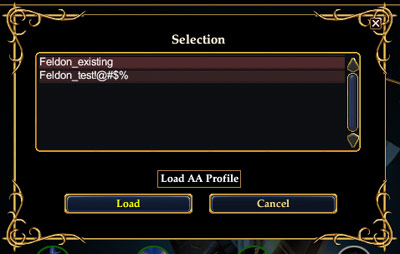
Feldon and Dethdlr, you guys rock! Awesome work as always!
I downloaded the spec of an awesome guildie brig and uploaded it to my alt. So sweet not to have to respec point by point to try something you know someone else does incredible things with.
Share the knowledge Possessive…unblock:)
Great feature guys. Thanks for your continued work!
Nice one Centurion! 🙂
Seriously, you people are just too smart 😀
Thank you, your doing awesome things.
Amazing work!
looks great. next question is, who is going to come out with a working calculator that will be able to export the AA files that can then be imported into game?
I’ll bug Beetny. 😉
i am sure it is going to hard to code, but it would be so nice if some one could get it to work.
So thank you
Just got word back from Beetny that he has AA spec Downloads working.
Someone should try to compile the perfect leveling specs for each class (with points spent in the best order) and make them available to people.
Maybe wait until the expansion, though.
The perfect leveling spec?
The perfect max level spec?
I’m sure a library of popular specs will crop up disembodied from the toons they belong to, but perfection is an opinion. Is perfect easy or challenging? Is it dungeon maker runs or questing? Solo or group?
instant 85 is coming if you answer “easiest”. 🙂
Easiest for sure, since the people who are asking for specs are generally struggling on their own. I just think it would be cool to be able to tell them, “Just download and load this one, and you’re set.”
It will be interesting to see how the instant 85s work, but I’m sure we’ll have new players and players new to classes asking for the easiest specs on those characters as well. I would have assumed people would just go with the “solo” preset for each class while leveling, but that hasn’t been case for whatever reason. I guess they must either not see it or not trust it.
the major problem with the Solo AA Spec is that it is not designed for anything less then 320 AA. it will not priorities things from the Class or Shadows tree over just 100 Subclass/100 Class/70 Shadow… then move you on to Heroic tree.
Do you know when beetny the “export to file – function” is activated?
Is anyone having an issue with this feature? I am using Profit, but don’t believe this would matter. It works as defined but when you select the downloaded aa file from the EQ2 folder nothing happens, even after hitting commit.
Figured it out. The filename in the load dialog is by default highlighted and that makes it look like it is selected. You actually have to select it. Then hit load to get it to work.