Launchpad Issues Prevent Patching, Accessing EQ2 – August 18th UPDATED WITH FIX
We’ve got another UPDATE from EQ2 Technical Director Jenn Chan:
Update: The fix is currently being pushed out for this issue. Also some more information from the LaunchPad team.
LaunchPad will automatically update itself and when doing that there are a few things to call out:
– Launchpad will lose the saved information for “Remember Me” username and password. It will also lose the saved locale (this data was cookied in the old LP4). Once the old launchpad has been updated to the new version, you can re-set these options.
– We are not moving any of the file locations for current users so if they used the default location, the game files will still be in the \Sony Online Entertainment folder.
– If you were previously set to “Full Download” you will need to re-enable that once LaunchPad has updated. If you do not have the “Full Download” option then you were previously running the “Full Download Only” version will automatically stay in “Full Download”.
In short:
- Your Logins/Passwords/Accounts have been forgotten by the Launchpad. You’ll need to reenter them.
- Your launcher may have been switched from Full Download to Streaming. If so, click on Game Version and choose “Full Download”, close, and reopen the launcher. Otherwise you’ll download the entire 18GB game again.
Original article appears after the jump…
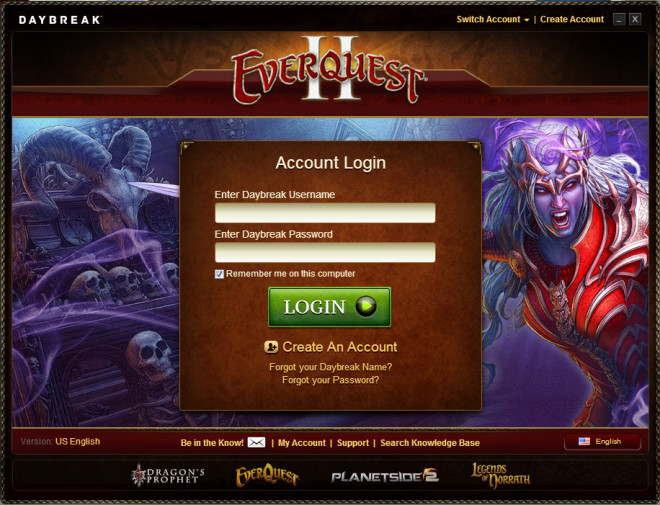
Yesterday, RadarX posted a vague advisory that the DGC Launchpad would undergo an update today — on the Landmark forums. There was no mention on the EQ2 Forums. Emily “Domino” Taylor added a crucial detail about this update in a Tweet, namely that all saved Login/Passwords for your EQ2 accounts are stripped from the Launchpad and must be re-entered:
Hey folks, we're updating the Launchpad. Details: https://t.co/bTcWKe2huK After update it won't remember you/your locale until you log in.
— Emily (Domino) (@pentapod) August 17, 2015
Again, there was no mention that this update would also affect EQ2. Now here we are and for the last several hours, EQ2 players have noticed that their Launchpad credentials have been reset and they can no longer patch, getting the following error:

Here’s the error:
Tue Aug 18 16:52:05 2015: UnableToDownload – HTTP::Exception::UnhandledResponse: Not Found (404 – 64.37.169.11) – http://manifest.patch.daybreakgames.com/patch/sha/manifest/eq2/eq2-en/live/eq2-en%7Bfull%7D.sha.soe
EQ/EQ2 Technical Director JChan has posted this workaround:
Sorry about the late response folks. Our LaunchPad team has been working on narrowing down the issue.
If you want to play now, you can try this workaround if you are getting this error. The workaround is to open your client directory and edit the LaunchPad.ini file. There should be a line that looks like this:
digestUrl=http://manifest.patch.station.sony….t/lp4/live/gamelauncher/eq2/live-full.sha.soe
Delete that line, save the file, and then restart Launchpad.
WARNING: The newly installed Launchpad will be defaulted to Streaming Download. This means the entire 18GB of EQ will start downloading again.
You should immediately click on the Settings (gear) icon in the lower left corner and under “Select Game Version” check the “Full Download” choice. Wait a few seconds, then CLOSE and REOPEN the launchpad. It should now recognize your previously downloaded game and let you start again. I’d suggest NOT selecting a character but clicking PLAY to go to the Character Select screen first. The game will then get a fresh list of your characters.
Trackback from your site.

Comments (8)
Sievert
| #
Hmm, I didn’t see any change in my launchpad, names are still there and all.
Reply
Katz
| #
Mine did lose all the list of characters and login info. I’m glad they posted on it because it had me worried at first.
Reply
Malade
| #
2 machines didn’t do this, 1 did.
Reply
Olee
| #
They forgot to mention that the Server Version is also changed to default US English, overwritting language specific files before you realize what is happening.
They should add an script that detect the first launch and ask the player the server Version (language + full/stream). And then only start downloading anything.
Reply
Sclerotia
| #
My launchpad went over to giving a 4-0 error.
“LaunchPad was unable to connect. Please check the network connection or try again later. If the problem persists, please visit https://help.daybreakgames.com for assistance.
(4-0)”
Clicking on the link gives me a popup “Invalid parameter”
I have been unable to log in all day
Reply
Spiderinx
| #
I still have the same msg….cannot get into launchpad at all with the error popping up
Reply
Caution
| #
I have the same message and it wont even let me get through to the patcher or anything…simply wont get me by the patcher…..haven’t been able to log in for a day or so….if they don’t fix ASAP im taking my money elsewhere
Reply
Sclerotia
| #
There is a fix in this thread!
https://forums.daybreakgames.com/eq2/index.php?threads/unable-to-launch-patcher.562923/
Reply